“Time is money.” We’ve all heard this saying, and it holds true now more than ever as we juggle numerous tasks and responsibilities every day. Whether you’re a founder trying to stay on top of meetings or a team leader juggling multiple projects, time management is one of the most valuable assets you have.
But let’s face it, managing your schedule manually can be a hassle, and that’s where the best scheduling apps come in. With the right tool, you can stop wasting time figuring out when to meet and start focusing on what matters: getting things done.
In this blog, we’ll walk you through the 6 best scheduling apps for 2025, apps that are not just efficient but offer features that make managing time feel more like a breeze and less like a struggle.
What is a Scheduler?
In simple terms, a scheduler is any tool or system used to arrange, plan, or organize events, meetings, or tasks over time. A schedule maker app takes the manual work out of organizing your calendar by automating processes like setting up meetings, managing time slots, and adjusting for time zones.
A scheduler works to streamline your day, and in the business world, it becomes indispensable for managing both personal and team activities.
Now that we’ve covered what a scheduler is, let’s look at what makes one truly effective. It’s all about the features that help you stay organized and keep things running smoothly. Here’s what to keep in mind when choosing the right one.
What Makes a Good Scheduler?
A good scheduler is more than just a tool to block off time. It’s about making your day flow without the chaos. A great scheduler not only tracks meetings, it can help you prioritize, manage distractions, and stay in control.
Here’s what you should look for when picking the perfect one.
- Clear Communication: A good scheduler presents information clearly through calendars, task lists, or timelines, ensuring everyone knows what needs to be done and when.
- Flexibility: Great schedulers allow easy adjustments while keeping overall goals on track, accommodating changes like delays or shifting priorities.
- Attention to Detail: A good scheduler minimizes errors, avoiding double bookings and accounting for task dependencies.
- Integration of Tasks and Time: It links tasks with deadlines, preventing bottlenecks and ensuring smooth transitions.
- Built-In Buffer Time: Effective scheduling includes gaps for delays or revisions, reducing stress and preventing last-minute rushes.
Now that we’ve covered what makes a scheduler work well, it’s time to look at some of the best options out there. These apps offer all the features we’ve discussed and more, helping you stay organized and in control. Let’s see which ones are leading the way in 2025.
Top 6 Scheduling Apps for 2025
When it comes to scheduling apps, picking the right one can make a huge difference in how you manage your day. It’s not all about syncing your calendar; some apps go beyond the basics to help you get more done. Here are 6 standout apps for 2025 that’ll take your time management to the next level.
- Akiflow – The Top Scheduling App for 2025
When it comes to the best scheduling apps, Akiflow undoubtedly stands out. Designed with professionals, teams, and executives in mind, Akiflow revolutionizes the way you approach time management. It’s the perfect blend of simplicity and functionality, offering a smooth user experience without compromising on powerful features.
Key Features:
- Automatic Scheduling: Akiflow automatically detects your available time and syncs with your calendar to suggest ideal meeting slots, eliminating the back-and-forth.
- Task Management Integration: Sync tasks with your schedule, keeping to-do lists, meetings, and deadlines organized in one place for easy prioritization.
- Real-Time Updates: Changes are reflected across all devices in real-time, so your calendar stays up-to-date no matter where you are.
- Simple Interface: Akiflow offers a clean, intuitive design, making it easy for anyone, whether a C-level exec or developer, to use right away.
Pros and Cons:
| Pros | Cons |
| The time-blocking feature helps allocate time effectively and avoid overbooking. | Limited advanced project management features like subtasks or Kanban boards. |
| Integrates seamlessly with 3,000+ apps, including Gmail, Slack, and Trello. | Mobile app features are less robust compared to the desktop version. |
- Calendly – Your Automatic Scheduling Sidekick
When it comes to a free schedule app that automates meeting scheduling, Calendly is a household name. It simplifies the scheduling process, saving you from the nightmare of endless email chains trying to find a suitable meeting time.
Key Features:
- Automatic Scheduling: Calendly detects your availability and lets others book a meeting time, reducing back-and-forth and giving you more time for actual tasks.
- Time Zone Support: Calendly adjusts meeting times based on participants’ time zones, eliminating confusion for global teams.
- Integrations: Calendly syncs with major calendar systems like Google, Outlook, iCloud, and Office 365, keeping your workflow streamlined.
Pros and Cons:
| Pros | Cons |
| Simplifies appointment scheduling with easy-to-share booking links. | The free plan lacks advanced features like reminders and workflows. |
| Automatically adjusts for time zones to prevent scheduling conflicts. | Limited customization for branding on lower-tier plans. |
- Google Calendar – The Classic Scheduling App
Google Calendar is one of the most widely used scheduling tools in the world, and for good reason. It’s a tried-and-true app that continues to be reliable and easy to use.
Key Features:
- Syncing Across Platforms: Google Calendar keeps your schedule in sync across all devices, ensuring no discrepancies.
- Shared Calendars: Teams can easily view, add, and edit events in shared calendars, ensuring everyone stays aligned.
- Event Reminders: Automatic notifications and custom reminders help ensure you never miss an important meeting.
Pros and Cons:
| Pros | Cons |
| Free and widely accessible with a simple interface. | Lacks advanced task management features like time-blocking. |
| Real-time updates make it ideal for team collaboration. | Cluttered view when managing multiple calendars simultaneously. |
- Doodle – Best for Group Scheduling
Scheduling a group meeting can often feel like herding cats. Doodle solves that by letting all participants choose their preferred time slots. It’s an excellent tool when you need to coordinate schedules for a group of people.
Key Features:
- Polling Feature: Doodle allows participants to choose from proposed times, automatically showing the best option to avoid back-and-forth emails.
- Integrates with Calendars: Doodle syncs with Google, Outlook, and other calendars for easy scheduling without manual availability checks.
- Automated Reminders: Doodle sends reminders to all participants to ensure no one forgets or misses the meeting.
Pros and Cons:
| Pros | Cons |
| Perfect for group scheduling with easy poll creation and sharing. | Free plan includes ads, which can detract from the user experience. |
| Syncs with calendars to avoid conflicts when finalizing group decisions. | Calendar integration can sometimes be unreliable or delayed. |
- Microsoft Outlook Calendar – The Go-To for Office 365 Users
For businesses already using Office 365, Microsoft Outlook Calendar is a natural choice. It offers robust features that smoothly integrate into the broader Microsoft ecosystem.
Key Features:
- Meeting Scheduling: Set up meetings, check availability, and send invites directly from your inbox without leaving the email client.
- Time Management: Manage appointments, events, and reminders with integration to Microsoft Office tools like Word, Excel, and PowerPoint.
- Shared Calendars: Outlook’s shared calendars allow teams to access and edit the same calendar, avoiding scheduling conflicts.
Pros and Cons:
| Pros | Cons |
| Integrates seamlessly with Office 365 tools like Teams and OneDrive. | Dated interface compared to modern calendar apps. |
| Free for Office 365 users, making it cost-effective for businesses. | Requires Exchange for advanced collaboration features. |
- Zoho Calendar – A Powerful Scheduling Tool for Businesses
Zoho Calendar is part of the Zoho suite of business tools, and it’s perfect for businesses looking for an all-in-one solution.
Key Features:
- Event Scheduling: Zoho Calendar allows you to schedule meetings, events, and reminders in one place, making it an excellent choice for businesses looking to stay organized.
- Customizable: You can customize your calendar to match your business needs, setting up custom event types and reminders to suit your workflow.
- CRM Integration: For businesses using Zoho CRM, Zoho Calendar integrates smoothly, giving you the power to manage both client interactions and internal scheduling from one platform.
Pros and Cons:
| Pros | Cons |
| Designed for businesses, offering shared calendars for team collaboration. | Interfaces can feel less intuitive compared to competitors like Google Calendar. |
| Integrates well with Zoho’s suite of business tools (CRM, Projects). | Fewer third-party integrations compared to mainstream tools like Outlook. |
At a Glance:
| App | Automatic Scheduling | Time Zone Support | Task Management Integration | Shared Calendars | Pricing (Monthly) | Free Tier/Trial |
| Akiflow | ✔️ | ✔️ | ✔️ | ✔️ | $15 | 14-day free trial |
| Calendly | ✔️ | ✔️ | ❌ | ❌ | Free | Yes |
| Google Calendar | ✔️ | ✔️ | ❌ | ✔️ | $2 (Business Starter) | No |
| Doodle | ✔️ | ❌ | ❌ | ❌ | $39 (Private) | 30-day free trial |
| Microsoft Outlook | ✔️ | ✔️ | ✔️ | ✔️ | $6 | No |
| Zoho Calendar | ✔️ | ❌ | ✔️ | ❌ | Pricing not available | N/A |
Now that we’ve covered the top scheduling apps, let’s take a closer look at the costs associated with these tools. Here’s what you can expect to pay for the best scheduling apps in 2025.
What are the Prices of the Best Scheduling Apps?
Pricing can often be the deciding factor when choosing a scheduling app. While some apps are free, others offer advanced features at a cost. Let’s break down the pricing details for the apps we’ve covered, so you can find the one that fits both your needs and your budget:
| App | Pricing Tiers | Cost | Billing | Free Tier/Trial | Key Notes |
| Akiflow | MonthlyYearly | $15/month$150/year | Monthly or Annual | 14-day free trial | Centralizes tasks from 10+ apps. |
| Calendly | BasicPremiumPro | Free$8/user/mo$12/user/mo | Monthly or Annual | Free tier available | Automates meeting scheduling. |
| Google Calendar | Business StarterBusiness StandardBusiness Plus | $2/user/mo$10/user/mo$19/user/mo | Annual (via Google Workspace) | No standalone free tier | Integrates with Google apps. |
| Doodle | PrivateBusiness | $39/year$69/year | Annual | 30-day free trial | Best for group scheduling. |
| Microsoft Outlook | Included in:Microsoft 365 Business Starter | $6/user/month | Monthly or Annual | No standalone free tier | Tight integration with Outlook/Teams. |
| Zoho Calendar | Pricing not available in provided sources | – | – | – | Likely bundled with Zoho Workplace plans. |
FAQs About Best Scheduling Apps for 2025
- Can schedule apps integrate with other productivity tools?
Yes, many schedule apps like Akiflow offer integrations with tools such as Slack, Zoom, and Asana, allowing seamless task management and meeting scheduling within your workflow. - Do schedule apps support collaborative scheduling?
Apps like Akiflow enable collaborative scheduling by allowing users to share calendars, add comments, and set up events with participants via email or shareable links. - Are there features for focus time in schedule apps?
Akiflow is designed to prioritize focus time by automatically blocking off periods for uninterrupted work and rescheduling meetings to optimize productivity. - Do any schedule apps provide historical insights or analytics?
Akiflow provides detailed insights into time usage, giving users a comprehensive view of their scheduled tasks and meetings, helping to optimize their day. - Can schedule apps handle multiple calendars efficiently?
Akiflow allows users to manage multiple calendars for personal, work, and family schedules, ensuring transparency and preventing conflicts.
Let’s Wrap Up!
Choosing the best scheduling app can make a big difference in how you manage your day. With so many options in 2025, it’s about finding the one that clicks with your workflow and helps you keep everything in line without feeling overwhelmed. The key is figuring out what you really need from a tool, whether that’s simplicity, powerful integrations, or something in between. Once you’ve got that sorted, your time management will feel a lot more effortless, leaving you with more space to focus on what truly matters.Tired of juggling multiple apps to manage your time? With Akiflow, you can handle tasks, meetings, and deadlines all in one place, saving you time and stress. Give it a try and see how easy it can be to stay organized. Download Now!

Getting Things Done in 5 Steps: The Secret to Mastering Your Workflow
Master your workflow with the Getting Things Done method. Discover 5 simple steps to stay organized, reduce stress, and boost productivity.
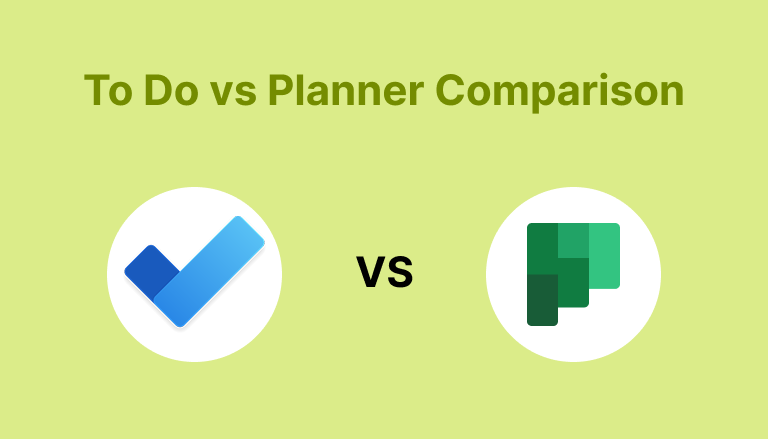
Microsoft To Do vs Planner: Which Task Management Tool Is Right for You?
Compare Microsoft To Do vs Planner. Discover ideal scenarios for task management and team collaboration. Choose the right tool and boost productivity today!

Best Task Management Tools and Techniques for 2025
Boost efficiency with task management tools like ClickUp and Trello. Choose the right tool for your team, improve productivity, and reduce burnout. Explore now!
